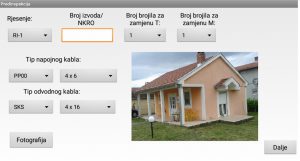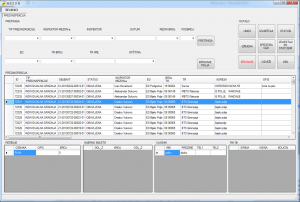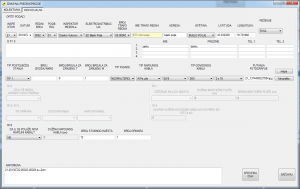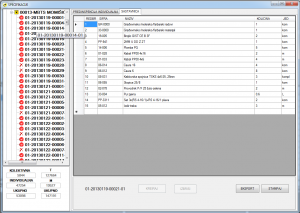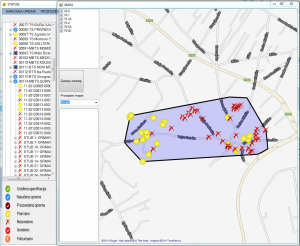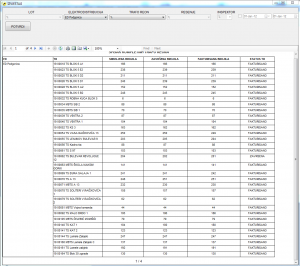The tender procedure for the project of replacement of electric meters in Montenegro defined the types of solutions for the replacement of meters, depending on the activities performed in fieldwork. This project was, from the meter installation aspect, necessary to be supported by appropriate information system, because it is a fairly complex business process that requires a large amount of different resources. Process of replacing the electric meters consisted of of the following steps:
- Obtaining information from
Billing department - Elektroprivreda Crne Gore (EPCG) delivers necessar y information to the company in charge of the installation of meters: information about the meters, corresponding transformer reons and topology of consumer network, where it is necessary to replace or ins tall electric meters. The ment ioned information is imported into the system by performers; - Creating a Pre-Inspection -
Inspectors from the company w hich performs the installation and inspectors from EPCG visit places where an installation needs to be performed, obtaining information about the owner and the facility. After that, inspectors determine which installation solution needs to be applied for that facility. Entire set of necessary information is collected for replacement to be prepared; - Monitoring the status of pr
e-inspection; - Reports - Various reports n
ecessary for successful monito ring and management of the project;
An information system is crea
1. Android applications for filed activity support
Collection of Pre-Inspection information data in the field is done through mobile application. Basic data(inspectors, transformer reons, energy utilities, municipalities, etc.) are exported to XML file through desktop applications. The created XML file is downloaded through mobile applications and is used to update data.
Entry of the basic information about the Pre-Inspection is done through limited entry fields and selections of more interdependent predefined values. GPS coordinates are also available to obtain.
After entering basic data, it is necessary to enter data on property owners (the maximum of 4 owners can be entered per property), as well as select the type of solution and input detailed data for the realization of the given solution. It is possible to directly photograph the object via mobile application.
The overview of created Pre-Inspection by date is enabled, as well as their modification and deletion. The entered data is exported to an XML file that is uploaded on the server and imported into the database via the Desktop application.
2. Desktop application
Desktop application enables sequential processing of data in different segments of the company that is charge of electric meters installation, status monitoring of a replacement through all steps of the process, as well as a large number of reports that are always available to management. These characteristics make this system robust, but also very powerful and necessary tool.
2.1 Creating Pre-Inspection
Creating a Pre-Inspection can be made via desktop application is based on the filled paper form, or by using the tablet and Android application that inspectors use in the field. In addition to technical data, data also contain a photo of the object, as well as its GPS coordinates. Created Pre-Inspections can be reviewed through the application or in the form of reports.
2.2 Specifications
Based on the solution selected when creating the Pre-Inspection, it is possible to automatically create specifications for all Pre-Inspections at the level of one transformer reon. Amount and type of material need for the installation of one meter is precisely defined in each specification.
2.3 Module for planning the execution of works
One of the advantages of this system is the ability to plan the execution of works through a specially created module. The person responsible for the deployment of teams for the installation of meters can see the map with all the meters that need to be replaced, grouped by transformer reons. That is why this component enables deployment of teams in the optimal way.
2.4 Pre-Inspection statuses
One Pre-Inspection passes through a number of different statuses from entering into the system to the final step of invoicing. For this reason, a module that provides an overview of Pre-Inspection and grouping by status is created. It is possible to view the status of the entire transformer reon, as well as at the single Pre-Inspection. Status of transformer reon is given by the Pre-Inspection with a lowest status which is located with it. It is possible to view data of each pre-inspection specific for the status it currently has, as well as for all statuses it has passed before current. This module also handles pre-inspection status changes.
2.5 Reports
Desktop application allows the generation of various reports, intended to both technical personnel and management of the company in charge of electric meters replacement. It is possible to choose type of the report, as well as data types that will be within the given report.
- Equipment ordered:
- Report for equipment order: According to ED, TR, object, or grand total based on solution chosen.
- Report on the ordered equipment: According to ED, TR, or object.
- Produced equipment:
- The report of the produced equipment : by ED, TR, or object.
- Planning:
- Weekly plan for electric meters replacement for the company in charge of replacement: complete report or TR based
- Weekly electric power industry plan: full or according to TR
- Execution:
- Completed objects
- Unfinished objects
- Analysis of the meter installation by TR:
- List of complete TR
- List of TR in which replacement started
- Reports on completed buildings: According to ED, TR or facility
- Invoicing
- Report on invoiced replaced meters